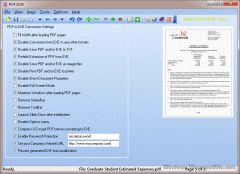PDF2EXE 5.0 Details
Shareware 1.62 MB
Quickly convert PDF to EXE, making PDF readable on any computer without Adobe Reader or Adobe Acrobat software installed. Features include compress, encrypt PDF document; set password for the converted EXE file; disable conversion from PDF to TXT, EXE to TXT; disable printing of PDF file; launch slide show after initialization; disable conversion from EXE to image formats; disable document properties.
Publisher Description
 PDF2EXE is a SHAREWARE program to quickly convert PDF to EXE, making PDF readable on any computer without Adobe Reader or Adobe Acrobat software installed. The conversion from PDF to EXE preserves the look and feel of the original document.
FEATURES
Compress, encrypt PDF document
Set password for the converted EXE file
Disable conversion from PDF to TXT, EXE to TXT
Disable printing of PDF file
Launch slide show after initialization
Disable conversion from EXE to image formats
Disable document properties
Disable menu options
Disable full screen mode
Disable extraction of content from PDF file
Maximize Windows after loading PDF pages
Prevent generated EXE from modification
Secure PDF with password
Set your own company or author information
Support Windows 2000, XP, 2003, 2008, 2012, and Windows 8, 7, Vista.
With PDF2EXE, you can distribute your Adobe PDF files to your customers, share PDF documents with your friends without worrying about whether they can read it or not. PDF2EXE users can have more control over PDF files.
Distribution royalties for the generated EXE files.
PDF2EXE is a SHAREWARE program to quickly convert PDF to EXE, making PDF readable on any computer without Adobe Reader or Adobe Acrobat software installed. The conversion from PDF to EXE preserves the look and feel of the original document.
FEATURES
Compress, encrypt PDF document
Set password for the converted EXE file
Disable conversion from PDF to TXT, EXE to TXT
Disable printing of PDF file
Launch slide show after initialization
Disable conversion from EXE to image formats
Disable document properties
Disable menu options
Disable full screen mode
Disable extraction of content from PDF file
Maximize Windows after loading PDF pages
Prevent generated EXE from modification
Secure PDF with password
Set your own company or author information
Support Windows 2000, XP, 2003, 2008, 2012, and Windows 8, 7, Vista.
With PDF2EXE, you can distribute your Adobe PDF files to your customers, share PDF documents with your friends without worrying about whether they can read it or not. PDF2EXE users can have more control over PDF files.
Distribution royalties for the generated EXE files.
Download and use it now: PDF2EXE
Related Programs
Simple Disable Key
Do you want to want to disable keyboard keys ? Then try Simple Disable Key. With Simple Disable Key you can disable keyboard, disable windows key, disable shift key e.t.c. or any other key. You can also specify whether to...
- Shareware
- 16 Jan 2019
- 528 KB
Disable Windows AutoUpdate
'Windows AutoUpdate Disable' is the free tool to quickly Enable or Disable Automatic Updates on your Windows system. It also helps you to fine tune some of the Windows Update settings. Windows Automatic updates keeps your system up to date...
- Freeware
- 20 Jul 2015
- 1 MB
Disable USB Ports Tool
Disable USB Ports Tool is the best software that helps an individual or a system administrator control USB storage devices(USB FLASH DISK, USB DISK, IPOD, etc.). You can control a standalone computer or many computers on a computer network. For...
- Shareware
- 20 Jul 2015
- 152 KB
Disable Windows Autorun
Windows Autorun Disable is advanced tool to quickly Enable or Disable Autorun on any Windows system. Autorun is the built-in feature of Windows that allows applications to run automatically from USB/CD drives as soon as they are inserted. This feature...
- Freeware
- 20 Jul 2015
- 1 MB
Disable Context Menu Items
Disable Context Menu Items - For security reasons disable context menu items from Windows Explorer such as Delete, Cut, Copy, Paste, Rename, Properties. Do you want for security reasons disable context menu items from Windows Explorer such as Delete, Cut,...
- Shareware
- 10 Jan 2020
- 13.22 MB